How we turned the Game Changers webinar series into evergreen content
As AI continues to evolve, it has become an essential tool in every marketer’s tech stack. This has given rise to new opportunities in B2B marketing, including the ability to turn webinars into evergreen content that can be repurposed into blog posts, social media, transcripts, and more.
In this article, we’ll discuss how we turned our Game Changers webinar series into a robust content library that helps us reach a larger audience and share the amazing insights we gather from marketing thought leaders around the globe. More specifically…
- Rethinking webinar content repurposing
- Creating a better webinar repurposing process
- Leveraging AI for Webinar Repurposing
Let’s go!
Rethinking your webinar repurposing strategy
Whether or not you have a full-fledged webinar series built out or host webinars a few times a quarter, you most likely understand how valuable the insights that come from those conversations are. So, are you just going to let that content end with the webinar? Ideally, the answer is “No”. The content you create (even webinars) should continuously be serving you over time.
It’s just as important to repurpose existing content as it is to create new content. However, teams that host up to 150 webinars a year can spend over 900 hours repurposing the insights into other formats. Not to mention the cost of hiring freelancers to create that content so that your team has some time to focus on other initiatives.
Like so many other marketing teams, we were facing bottlenecks when it came to repurposing our weekly Game Changers webinar series into SEO-optimized evergreen content that drove results.
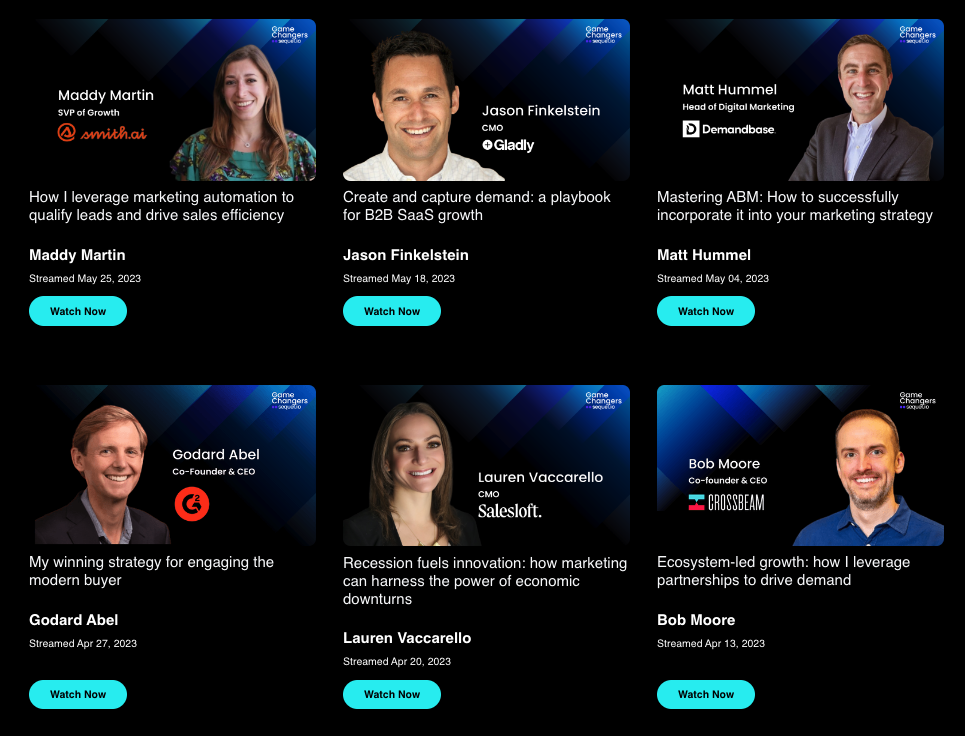
This was the tedious webinar content repurposing flow that we were looking to improve:
- Document key moments: After the weekly Game Changer’s webinar ended, we would comb through the recording to recount the key moments in the conversation
- Transcribe: We would use various transcription tools to transcribe the webinar to use when developing other content
- Create video clips: The top 3 highlights from the webinar would be clipped with closed captions and posted on social media
- Write a content brief: A content brief would be created highlighting the goal of the blog article, the SEO keywords we wanted to target, an overview of the SERP, and the main points that should be covered
- Work with a freelancer: The brief would be sent to a freelance writer to draft
- Review & edit the content: It’d be reviewed and go through a round of edits (if necessary)
- Publish: The article would be finalized & published on our website
- Promote: Plan and promote all this content with various social media posts
This process took hours of internal work and still involved hiring external help. But sometimes the daunting process fell through the cracks. There really wasn’t any automation & everything was very manual at each stage which we also found to be the case for most marketing teams.
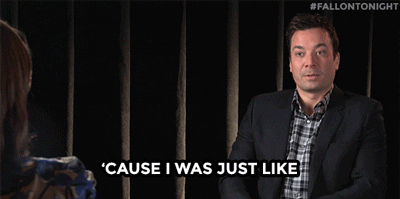
We asked ourselves “How can we get more out of our thought leadership webinars without having to pay freelancers, spend mass amounts of time creating the content, and make sure we are sharing valuable insights that will continuously engage our audience?” We talked with other marketers in the industry to get their advice – but they were struggling with this question too.
Creating a better webinar repurposing process
Since AI has been a huge topic on every marketer’s mind, we looked to see how we could leverage this technology to solve these key pain points and not let our webinar content go to waste. This is the list we developed to make sure content wasn’t falling through the cracks.
Content that was generated from our webinar series needed to be:
- SEO-optimized based on unique keywords
- Tailored to a specific tone for each content piece
- Be unique & sound like our brand
- Repurposed into multiple formats: Transcript, Blog article, social post, etc.
- Created & published within an hour, with only internal resources
With these 5 elements integrated into our dream webinar repurposing strategy, we realized that we would have the opportunity to improve efficiency within the marketing team, increase the traffic coming to our website, boost website conversions, and elevate our audience engagement.
Now, we do use our own tool to host our weekly Game Changers webinars on our website. But you don’t need to use Sequel for hosting your webinars to follow this new repurposing process we’ve uncovered.

This is the new process we follow after each weekly webinar ends:
- Share the recording: After our weekly Game Changers webinar ends, the webinar recording is instantly available on our website as an on-demand event
- Customize: Choose the tone & SEO keywords we want to include throughout the repurposed content.
- Generate: Click “generate” in our AI tool and it automatically creates a blog article, social media post, & a transcript in 60 seconds. (more on this in a second)
- Publish: Copy and paste the content through the appropriate channels & use the transcript to create video snippets with closed captions
And voila! What used to take hours now takes minutes. We’ve been able to reap the benefits of repurposing our thought leadership webinars into various content formats without putting strain on our team & resources.
Leveraging AI for Webinar Repurposing
The whole reason this new system works is that we developed a new solution called Sequel AI. After seeing the tools that were currently available we figured it was easier to develop something ourselves. And since many companies have past webinar recordings gathering dust, we decided it was important to allow anyone to upload a webinar recording and repurpose it into evergreen content using Sequel AI – without having hosted the webinar with Sequel.
The whole goal of Sequel AI is to help marketers become more efficient, put their webinar content to work, and drive results from traffic to conversions. And with the help of our customers and marketing network, we were able to make this a reality. A reality that you can try out with your previous webinars. All you have to do is:
- Open Sequel AI & upload a recording
- Customize keywords & tone that fit your brand (or leave it blank if you want)
- Click “generate” to pop out a blog article, transcript, & social media post
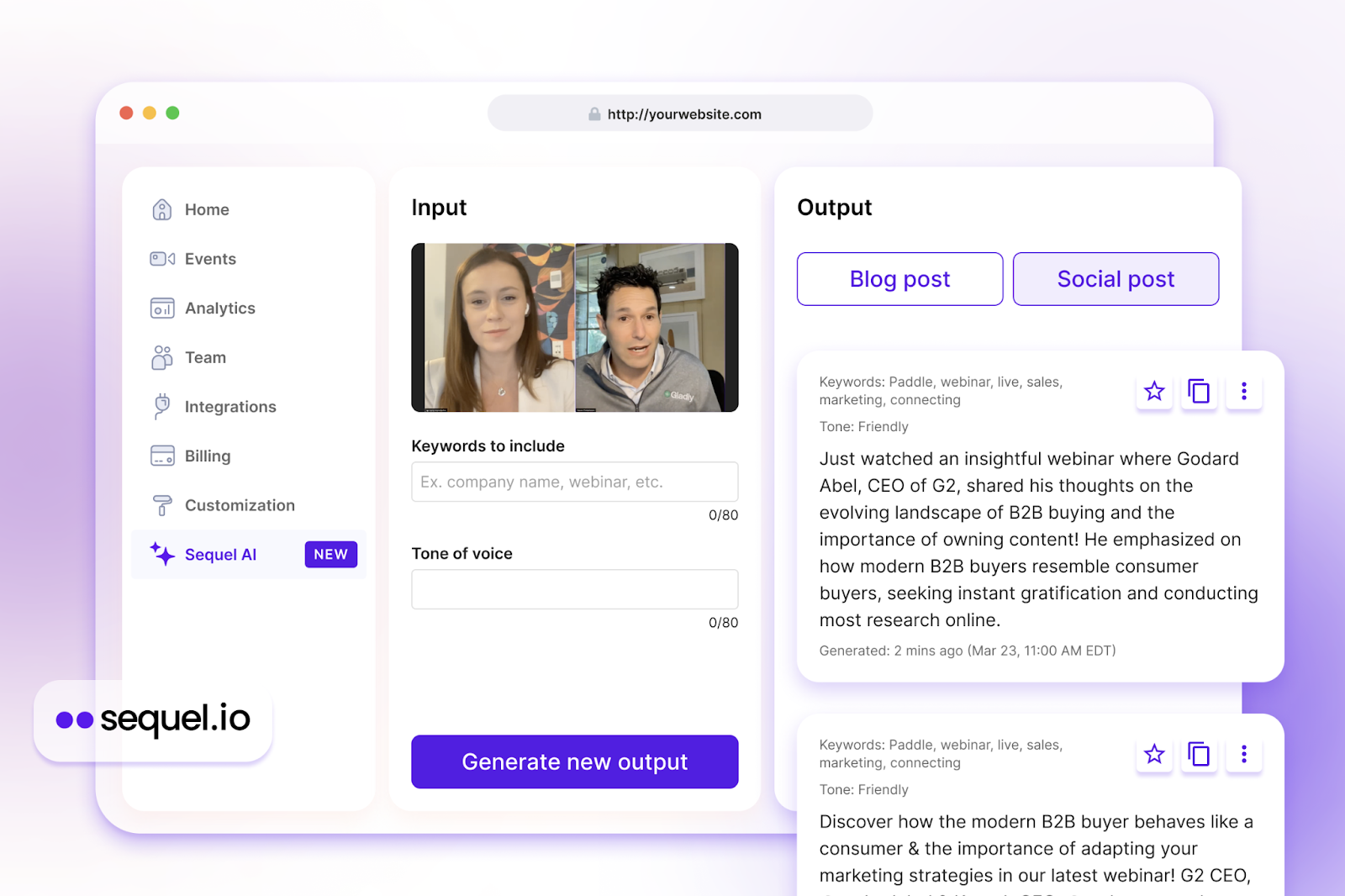
But AI isn’t “there yet”, right?
It’s true – AI technology is still evolving and not all tools are created equal. Some AI tools still require significant tweaking and fine-tuning, which can be time-consuming. However, this is what we wanted to eliminate to make content creation easier and more efficient. What’s the point of having AI-generated content if it’s taking you more effort to create?
By customizing your repurposed webinar content with keywords and tone and simply clicking a button, the time-consuming tweaking process fades away. It also allows you to generate unique branded content every time driving traffic to your website through SEO. No matter your team size, quality & efficiency are the bread and butter when creating content. It’s just up to you whether or not you leverage AI to support your company’s growth.
Final thoughts
Repurposing webinar content can be a daunting task, but AI can help streamline the process and make it more efficient. You can save time, create evergreen content, improve your SEO, and establish yourself as a thought leader in your market.
At the end of the day, the most important thing is to find a solution that works for you and your team. If you are struggling with repurposing webinar content, I encourage you to try Sequel AI for free and see how it can help you spread your message and drive a more efficient marketing team. You can even test it out by uploading some of your previous webinars. Happy repurposing!