How to Embed a Webinar on Your Website
Why Embed a Webinar on Your Website?
Embedding videos is far from a new phenomenon. But embedding webinars or live events on your website can help you in numerous ways:
Increase Brand Reach and Traffic
Embedding webinars on your website helps expand your brand reach and bring more traffic to your domain. As your webinars and events are strategically placed on a platform your audience is familiar with, you can build up on that trust and improve the website traffic. So, if you want to add to your SEO efforts, embedding webinars on your website is a great tactic.
This also takes you closer to your target audience. No more disrupting your webinar attendees with other content on platforms like Facebook, LinkedIn, etc. When you embed webinars on your site, you keep your target audience on your website without losing them to distractions.
One Link Location
By embedding webinars on your website, you can provide your audience with a single location for all your webinars and events. Instead of sharing multiple links for different events on different social platforms, you can host all your videos and on-demand replays on a dedicated landing page and direct your visitors to the page with a single link.
Improve Your Website Conversion Rate & Revenue
Imagine hosting an event at a stranger’s home. Will you get more attendees there or when you host the same event at your home? Embedding webinars on your website is much like hosting an event at your place. You draw in more visitors and increase the conversion rate by driving actions like more sign-ups, downloads, etc.
In fact, when you host your webinar on your website, you can even monetize it the way you want — no need to rely on third-party revenue options. Talk about improving your webinar’s ROI!
Pro tip: Here’s a handy guide about KPIs that can help you measure your events’ ROI, along with a few simple ways to improve the ROI.
Ensure Brand Consistency
Almost every business wants to be instantly recognizable by its target audience. In addition to cutting through brand chaos in saturated markets with elements that depict a brand’s personality, consistency also helps foster the bond between a brand and its patrons.
A tool like Sequel allows you to fully customize your webinar with modules focused on your brand’s colors, logo, font, etc. — ensuring your brand’s personality is awesomely highlighted throughout the webinar.

Deliver a Frictionless Attendee Experience
When you embed webinars on your website, your guests won’t need to create a login for another platform or download Zoom, for that matter. Keeping your brand integrity stronger, embeddable webinars help avoid domain and off-brand confusion.
Plus, integrating live chat and Q&As, etc., help deliver an overall frictionless attendee experience, spurring attendees to take actions you want (for example, reserve your seat for the next webinar).
Host Safer Webinars
The more companies are empowered to host safer webinars, the more likely they are to enjoy higher webinar attendance.
When you embed webinar on your website using Sequel, you get features like individualized permissions, live stream encryption, Single Sign-On, etc. The platform also enables you to make the most of your website’s existing security and integrate applications to experience streamlined workflows for admins and attendees.
Capture Audience Insights
Depending on whom you ask, getting audience insights is tricky or absolutely easy. However, this debate has led many companies to solutions that make hosting and embedding webinars a cinch and help track valuable data.
Tools like Sequel, thus, mark both a tech advancement and a solid approach to analytics. From live engagement stats to individualized user journey tracking, you can get all the insights you need to generate better future webinars.
How to Embed Webinar on Your Website?
Who would have thought embedding a webinar on your site could be a one-person game? Sequel helps you embed webinar to your website without coding skills. Move beyond technical glitches and create stunning, smoother on-brand events.
This is how you can host your internal and external audiences natively on your website by embedding webinars (live or on-demand) using Sequel:
- Log in to Sequel and Create Your Event
Sign up or log into your Sequel account and click “+ New Event” on the right.

Create a new event, enter the details and a banner image to customize your webinar.
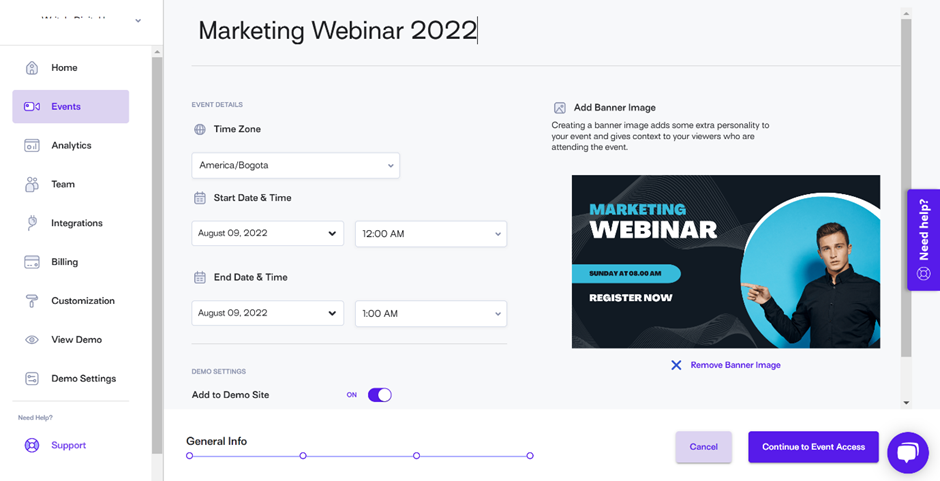
Continue building your webinar with information on Event Access, Networking, etc.
- Embed Webinar on Your Site
After successfully creating your webinar, go to “EMBED INFO” to copy and paste integrations for any platform.
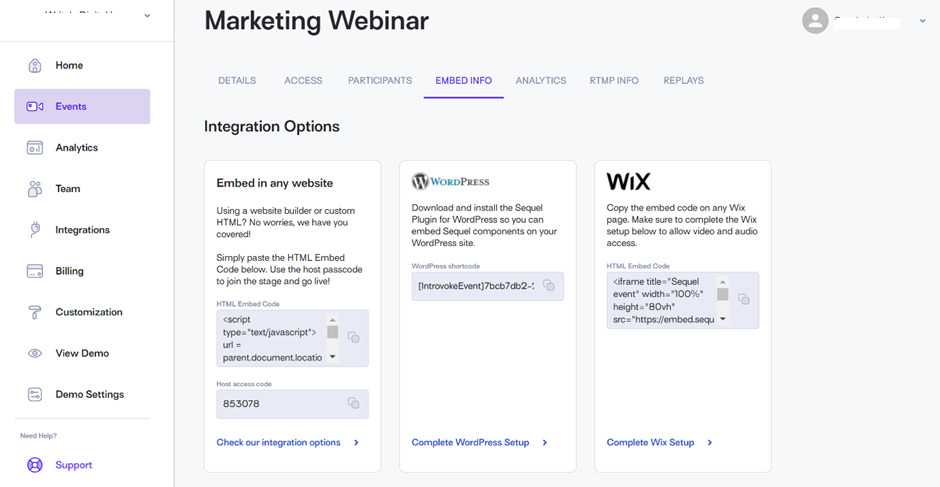
- Host Your Webinar
And that’s it. You can now host your webinar from any browser without any additional tools. Of course, creating and embedding webinars on your website is exceedingly easy with Sequel.
- Maximize Reach
Your webinar’s visibility doesn’t have to end with the live event. Other than capitalizing on attendee engagement during the event, you can use on-demand replays to maximize your webinar’s reach and continue the conversation even after the event. It’s a win-win.
Level Up your Website with Embedded Webinars
The premise here is simple: creating engaging webinars and embedding them into your website has multiple benefits. Drawing in viewers becomes easier with stunning on-brand webinars and live events. And embedding them to your website means taking a step further to drive high-value actions for the attendees.
Sequel lets you create engaging virtual and hybrid events with complete control over their branding. Using features like live polls, reactions, Q&A, and networking hubs, you can boost attendee engagement, build community, and let attendees feel like they are in action.
Break the stereotype of webinars as monotonous, one-way communication and turn them into stunning immersive experiences for your audiences to remember.
Book a personalized demo to create and embed engaging webinars on your website for that perfect on-point brand consistency.