Live Sessions
With Sequel.io, live webinars stream directly on your website, offering hosts a full production suite and crystal-clear video and audio for any audience size.
With Sequel.io, the live webinar experience happens directly on your website, not a third-party platform. Hosts get access to a comprehensive production suite while our innovative video infrastructure ensures crystal-clear video and audio for events with audiences of any size.
Layout and Customization
Create a customized and visually appealing event space that reflects your brand. Adjust the appearance of the stage to fit the tone of your event with custom themes, colors, and fonts. Add visual elements to make your presentations stand out and keep the experience visually engaging for your audience.
Full Customization
Customize the stage with light or dark modes, fonts, colors, and background images to match your website’s style.
Visual Overlays
Enhance presentations with lower thirds, full-screen images, and stage-wide PNG graphics to create a more polished and professional look.
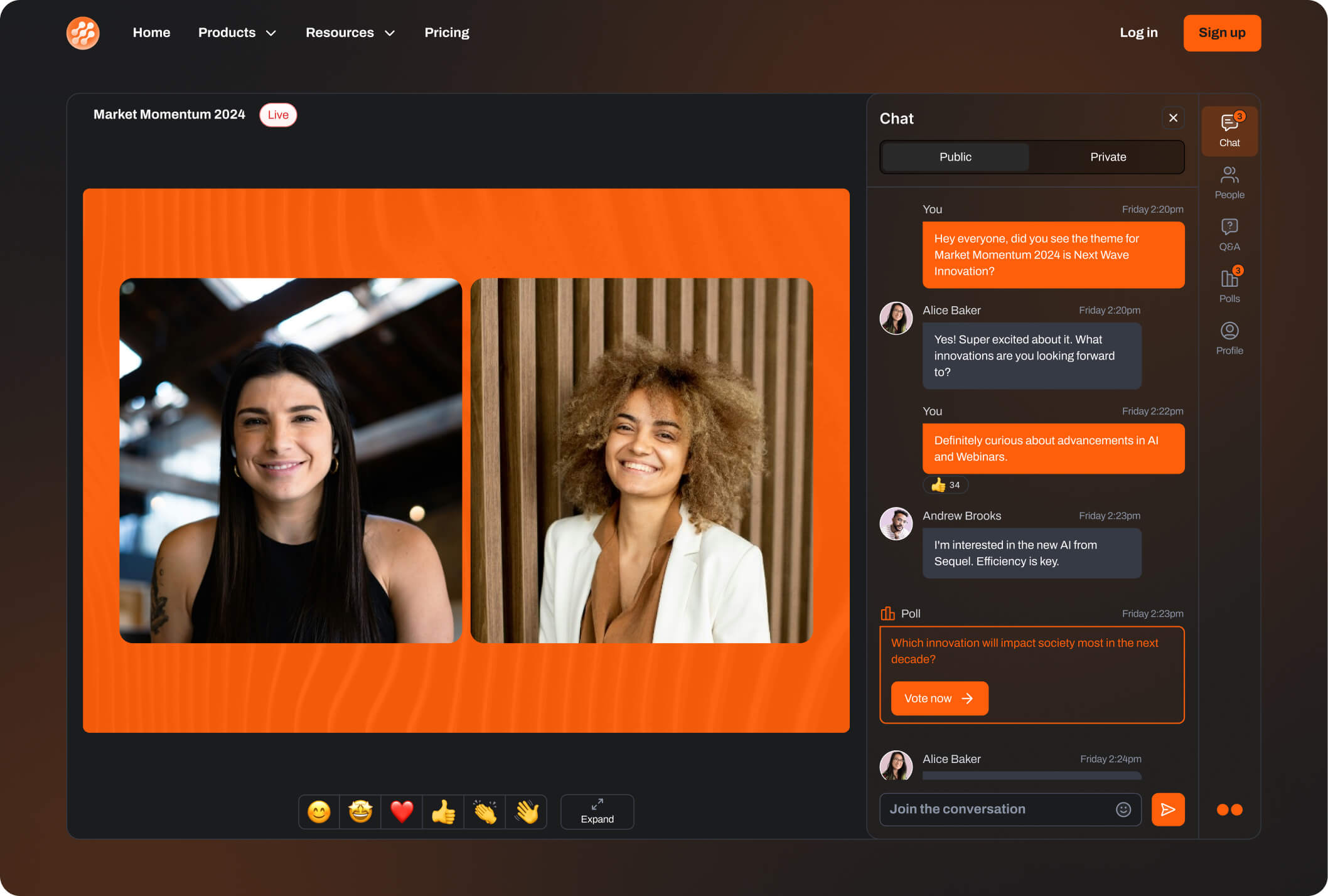

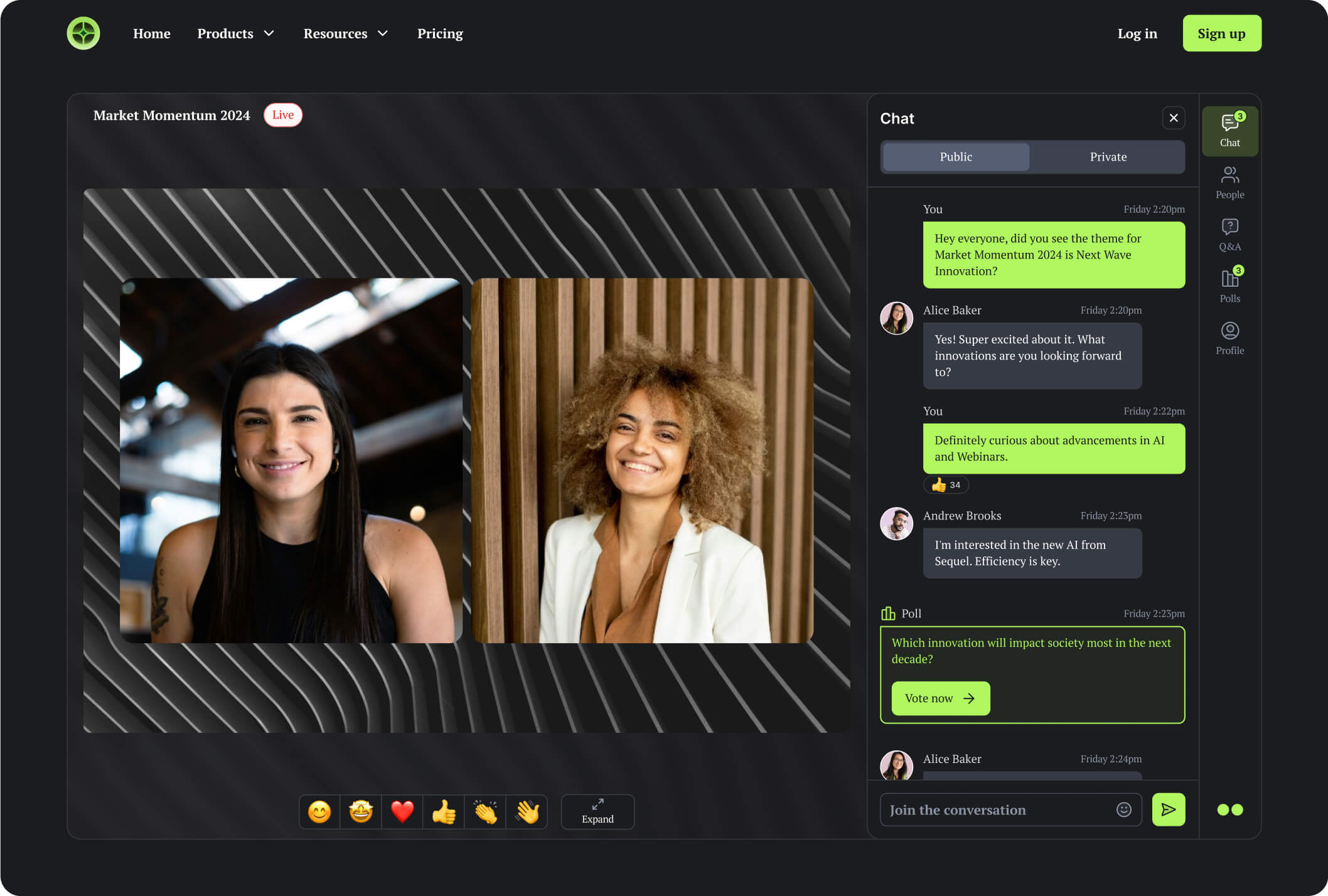
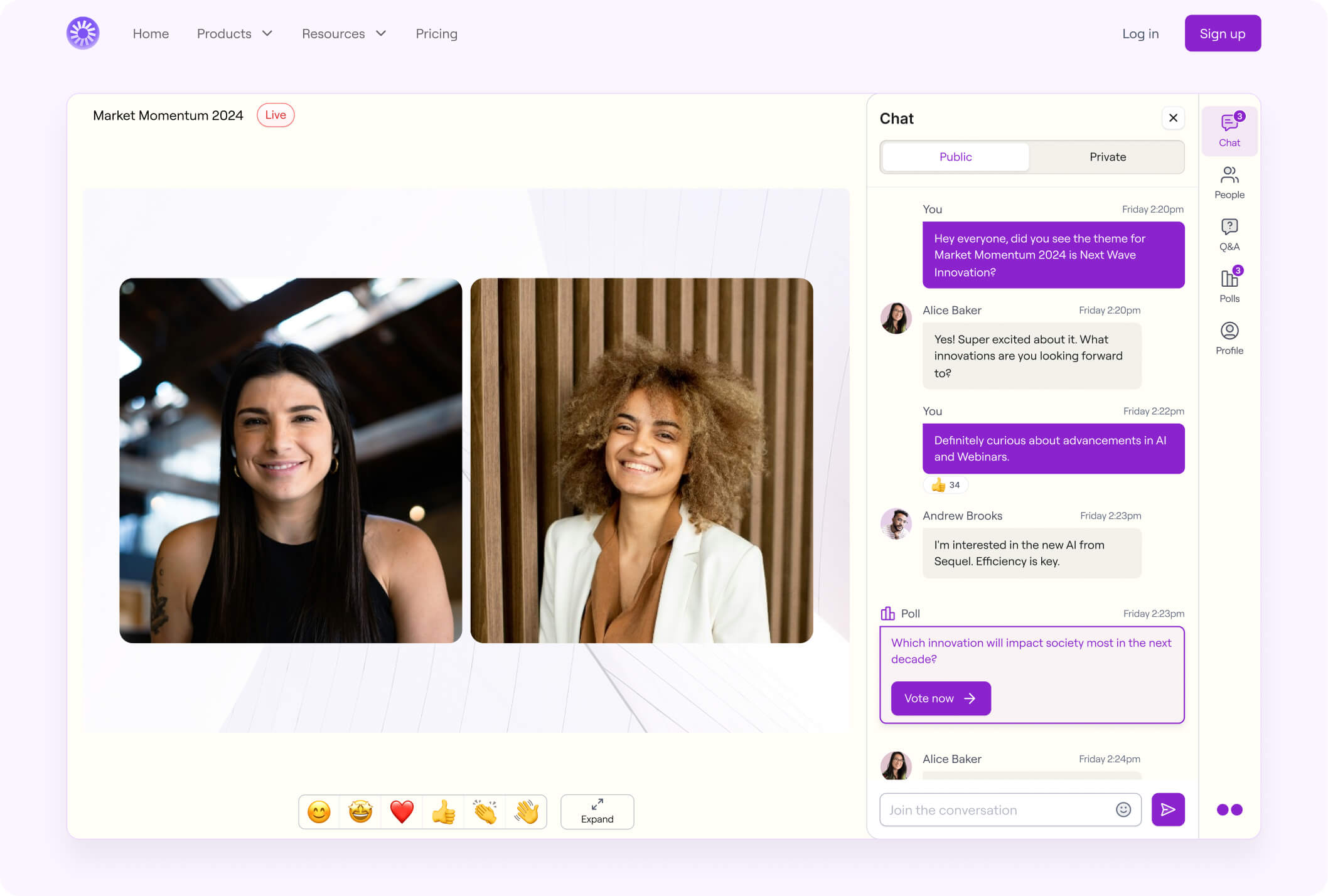
Choose a demo theme:
Theme 1
Theme 2
Theme 3
Theme 4
Media and Playback
Incorporate rich media into your event for a more dynamic and engaging presentation. Upload videos and slides directly into the platform, ensuring smooth transitions and high-quality playback. Easily switch between different content layouts to fit the needs of your presentation, keeping the focus on the most important material.
Dynamic Layouts
Easily switch between layouts like single, split, grid, speaker, and picture-in-picture (PiP) to focus on the right content, such as using PiP during screen sharing.
Media Playback
Upload videos and assign them to events, allowing hosts to play them in Full HD. Smoothly transition between video segments and live content, making it ideal for intros, outros, or recorded presentations.
Native Slide Sharing
Upload PDFs directly into Sequel, converting them into crisp 1080p slides for easy navigation. Presenters can control the flow of slides, perfect for solo or multi-presenter formats.
Simulive
Run pre-recorded videos as live sessions to provide a seamless, live-like experience without the need for real-time hosting. Participants can interact with the session as if it were live.
PowerPoint Integration
Upload PowerPoint decks directly into Sequel and present them natively on stage. Preserve animations and speaker notes while delivering high-resolution slides without screen sharing, making it ideal for polished product launches, executive sessions, and live webinars.

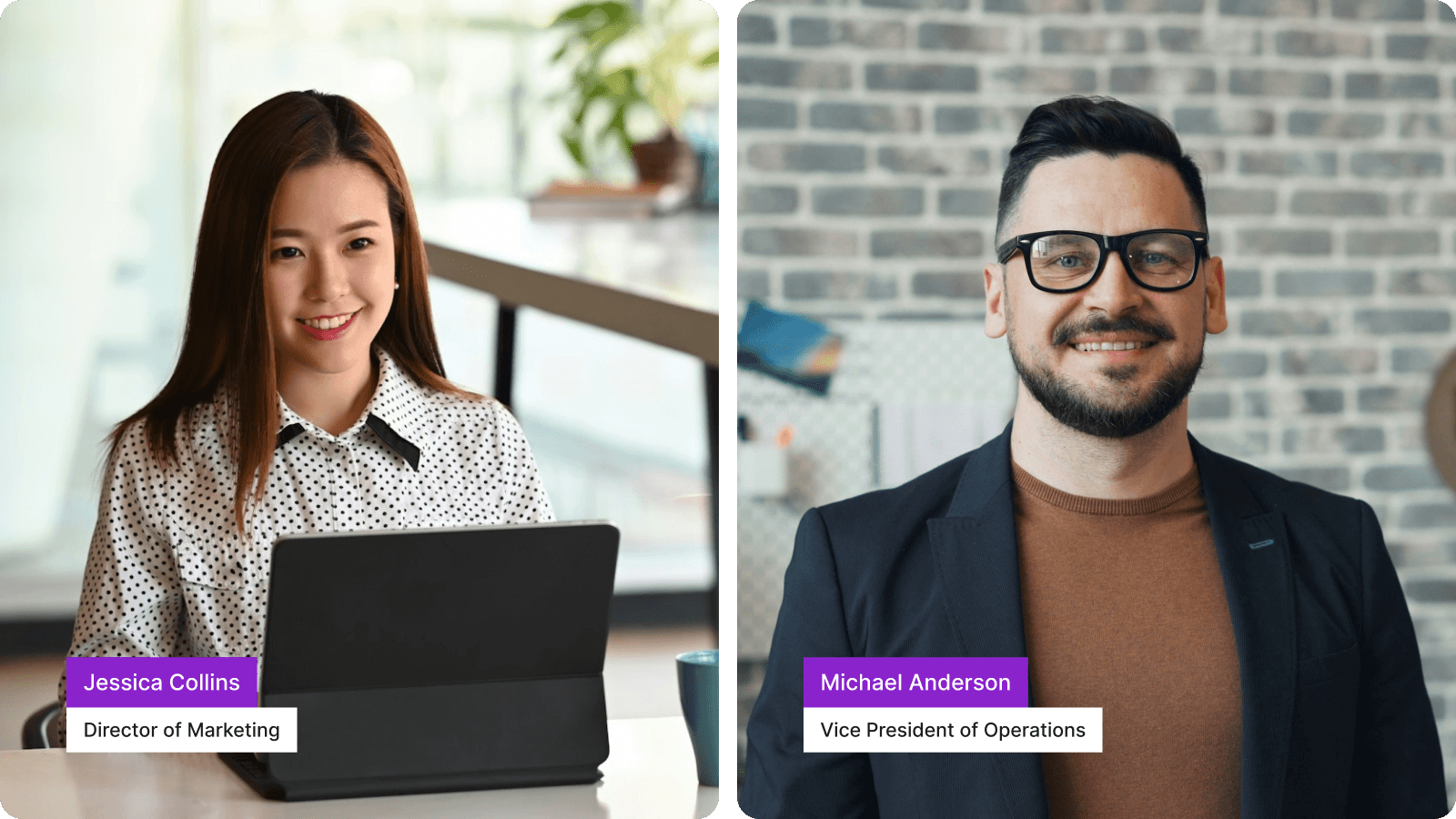



Choose a layout:
Single
Split
Grid
Speaker
PiP
Audience Engagement
Increase audience interaction with a suite of tools designed to engage participants in real-time. Let attendees ask questions, vote in polls, or participate in breakout discussions to make your event more interactive. Use these engagement tools to gather valuable data and insights while keeping participants actively involved throughout the session.
Chat, Polls, and Q&A
Engage the audience with interactive chat, polls, and Q&A. Schedule polls, hide or reveal results, and allow attendees to upvote and filter questions, with all engagement data flowing directly into your CRM for follow-up.
CTAs (Calls to Action)
Trigger banners with customizable titles, subtitles, and links to drive audience action. Save and reuse CTAs across events to maintain consistency and streamline your workflow.
Breakout Rooms
Hosts can create breakout rooms at any point during the session, allowing participants to turn on their audio and video for smaller group discussions. Easily assign participants and bring them back to the main session with a single click.
Post-Event Surveys
Collect attendee feedback directly inside the event as it wraps. Present a branded post-event survey on stage to capture sentiment, insights, and next-step intent while the experience is still fresh. All responses are tied to individual attendees and event engagement, giving your team actionable feedback without sending follow-up links or using external tools.
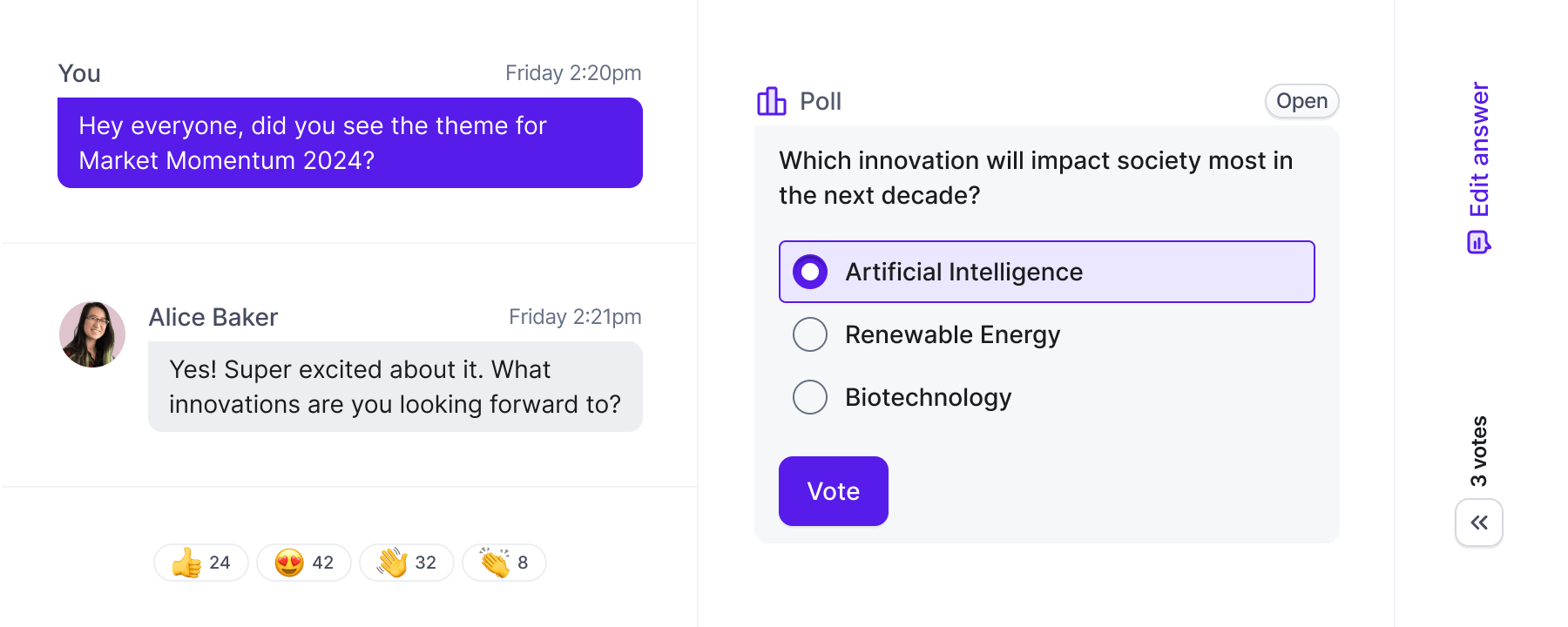
AI Features
Harness the power of AI to enhance accessibility and content creation. Offer live translations in multiple languages to reach a global audience, and automate the recording process to create valuable content that can be repurposed after the event. Use AI tools to generate clips and other materials, extending the life and reach of your webinars.
AI-Powered Live Translations
Provide real-time translation in up to 10 languages per session, with support for up to 100 languages. Audience members can select their preferred language with instant captions, making your event accessible to a wider audience.
AI Clips
Every session is automatically recorded in Full HD and available for immediate on-demand viewing. Use Sequel AI to create clips, blog posts, or social media content from recorded webinars, making post-event marketing simple and effective.
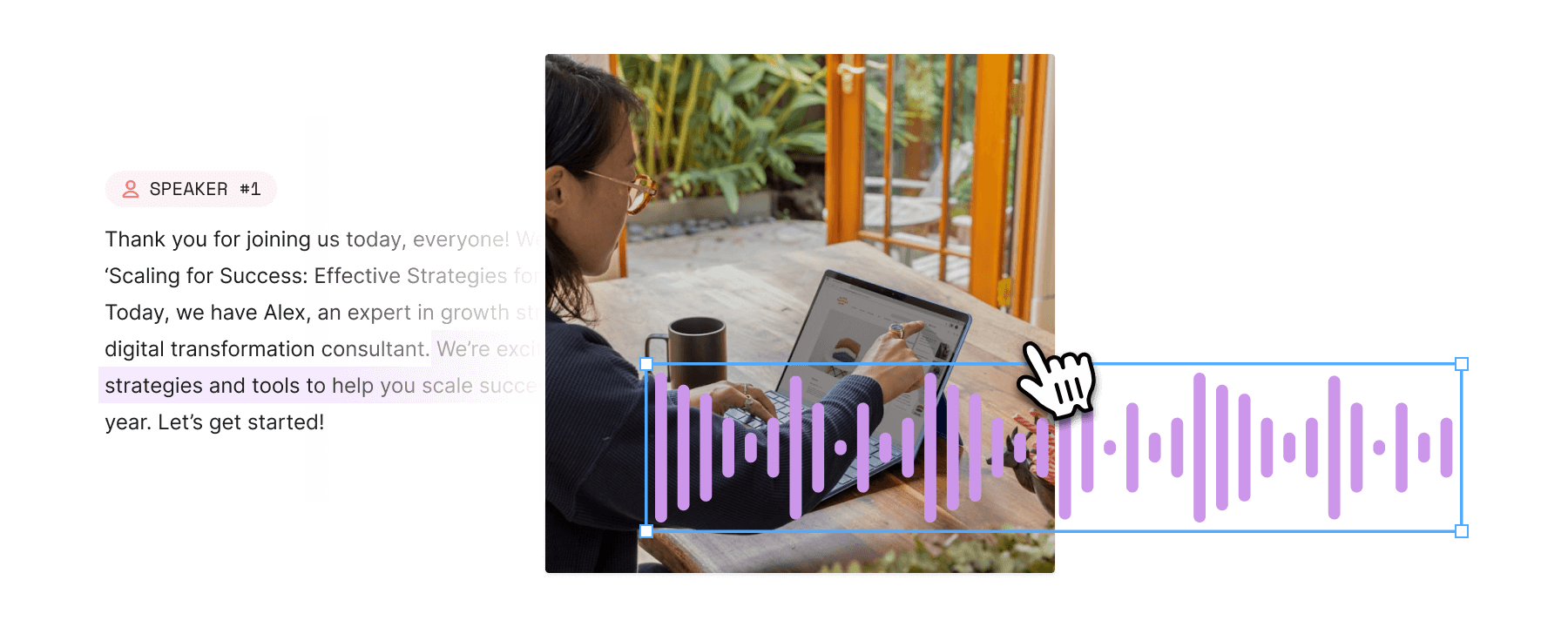
Stage Management
Ensure a smooth flow of your event by easily managing presenters and audience participation. With full control over who’s on and off stage, you can make transitions seamless and keep the experience professional and engaging. Invite audience members to join the stage when needed to create an interactive and dynamic atmosphere.
On/Off Stage Management
Seamlessly transition presenters on and off stage, queue them for later, and create smooth audience experiences.
Audience Promotion
Hosts can invite audience members to join the stage. Once accepted, participants appear off-stage, ready to be brought on stage at the host’s discretion.
Seamless Audience Experience
The audience can access your webinar with a single click, with no VPN or firewall issues. The platform supports all devices and browsers, and users can manually adjust video quality for slower internet connections.
