Product Highlight: Overlays
With the launch of the new Virtual Stage comes a handful of new features intended to elevate your branded experience. Given the need for personalization, one of the most requested features has been the ability to add graphic and text overlays seamlessly onstage.
When used properly, this type of visual treatment should supplement the main stage, giving the viewer added context. Whether it’s a name, place, or some other tidbit of information, overlays are a powerful way to convey information like speaker names, titles, and content themes (and also a great way to “dress up” any event).
Getting Started
Within the overlay section, you have the option to customize a standard text overlay or the ability to upload a custom image if more control is required in terms of typography, positioning, shapes, logos, color, etc. This module is yours to customize, but just remember that any uploaded image should have an aspect ratio of 16:9 in order to render properly onstage.
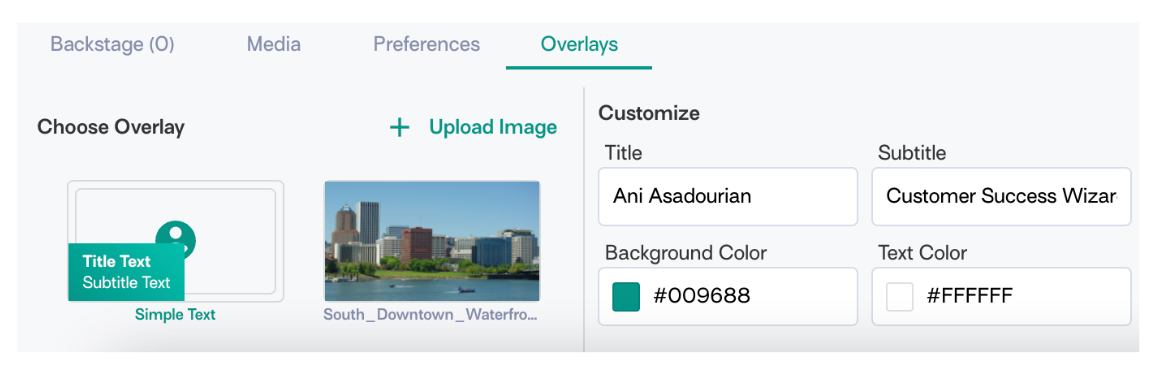
Functionality Includes:
- Overlay Preview: Ability to preview an overlay before publishing
- Customization: Ability to specify your overlay title, subtitle, and background/text colors (by default it leverages the stage’s current theme)
- Custom Image Upload: Supports all image types (including GIFs)
Pro-Tip: Once an overlay is published onstage, it will display over the layout of your Hosts and Speakers regardless if you are in grid or speaker mode. Don’t forget to preview your overlay before publishing in order to avoid any visual collisions.
Standard Text Overlay
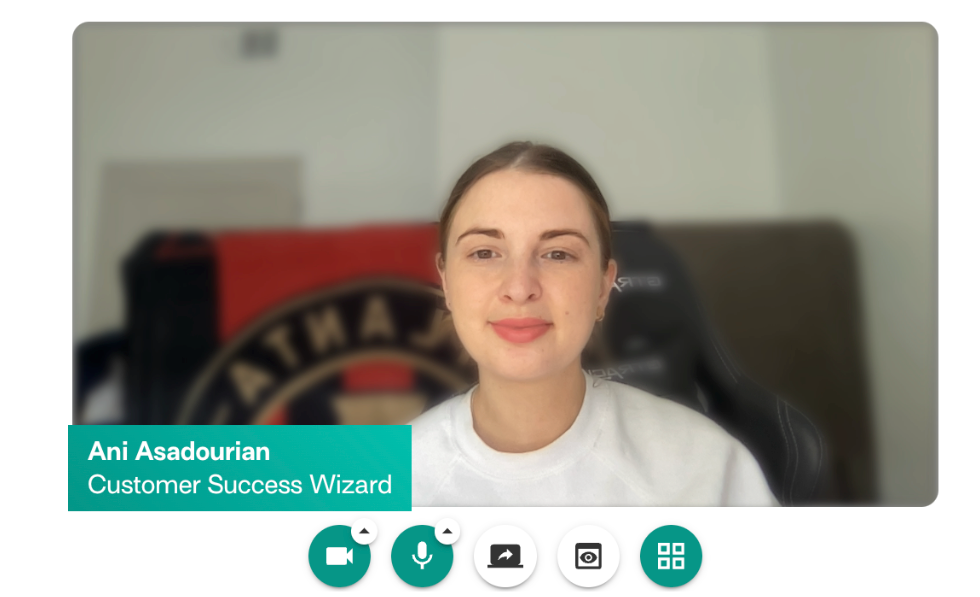
Custom Image Upload
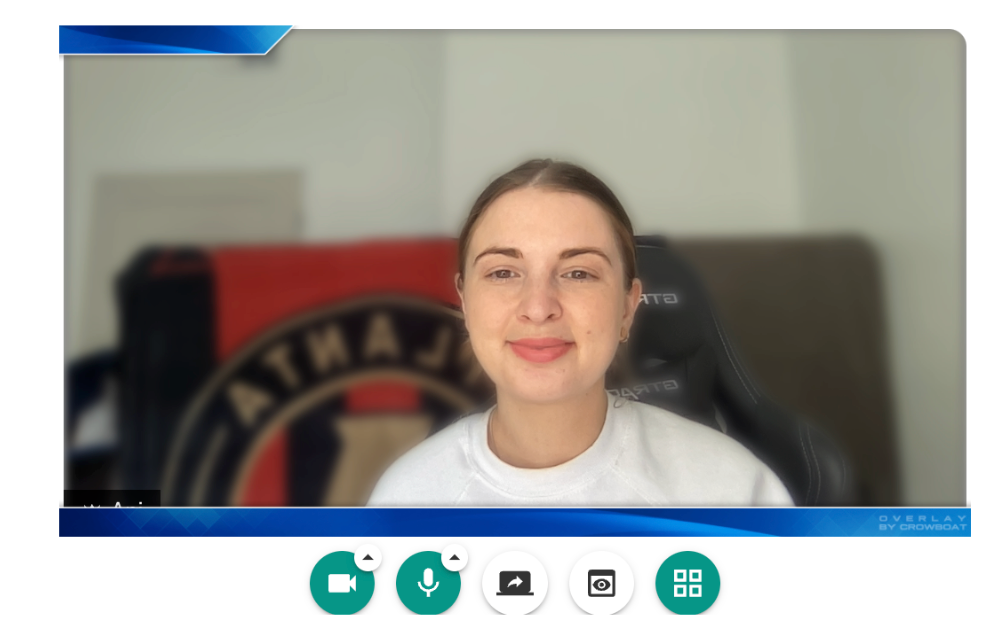
The best news yet is that there are more production tools coming this year if you’re looking to produce high-quality content with ease – no design skills required (we promise!). Keep checking back in and feel free to book a demo to learn more about what sequel can do for you.